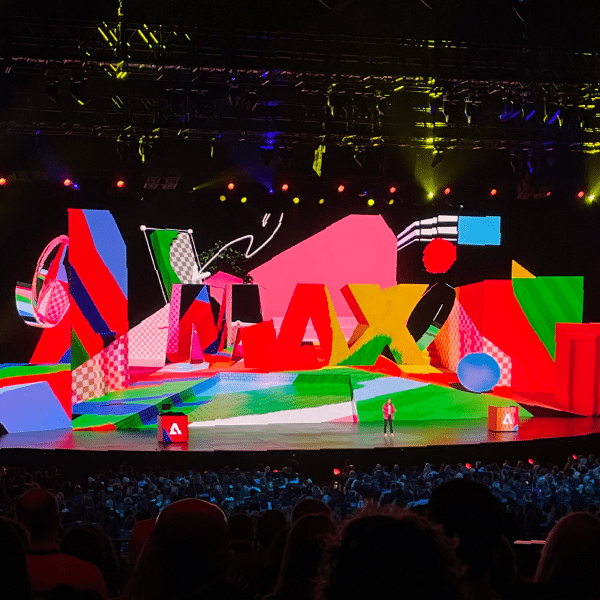Earlier this month, the ANDERSON Creative Team had the opportunity to attend one of the largest creative conferences in the world, Adobe MAX! This was the team’s first time attending in person, so we were overflowing with inspiration upon our return. Over 10,000 creatives from around the world attend MAX. Each one embeds themselves in the creative chaos for 3 full days. With 306 speakers composed of tech experts, titans of industry, and enthusiastic innovative visionaries, there’s no shortage of opportunities to learn and be inspired. Each team member curated our day-to-day itineraries with 175 sessions of unique perspectives and content at our fingertips.
The team walked away fulfilled with two goals in mind: to leave inspired to create bigger and better work and learn the practical application of how to deliver on that inspiration. Each of us focused on our subject matter expertise to build a collective team launch point for all things creative.
Here are our favorite takeaways and how we’re already applying what we learned back into our workflow at ANDERSON.
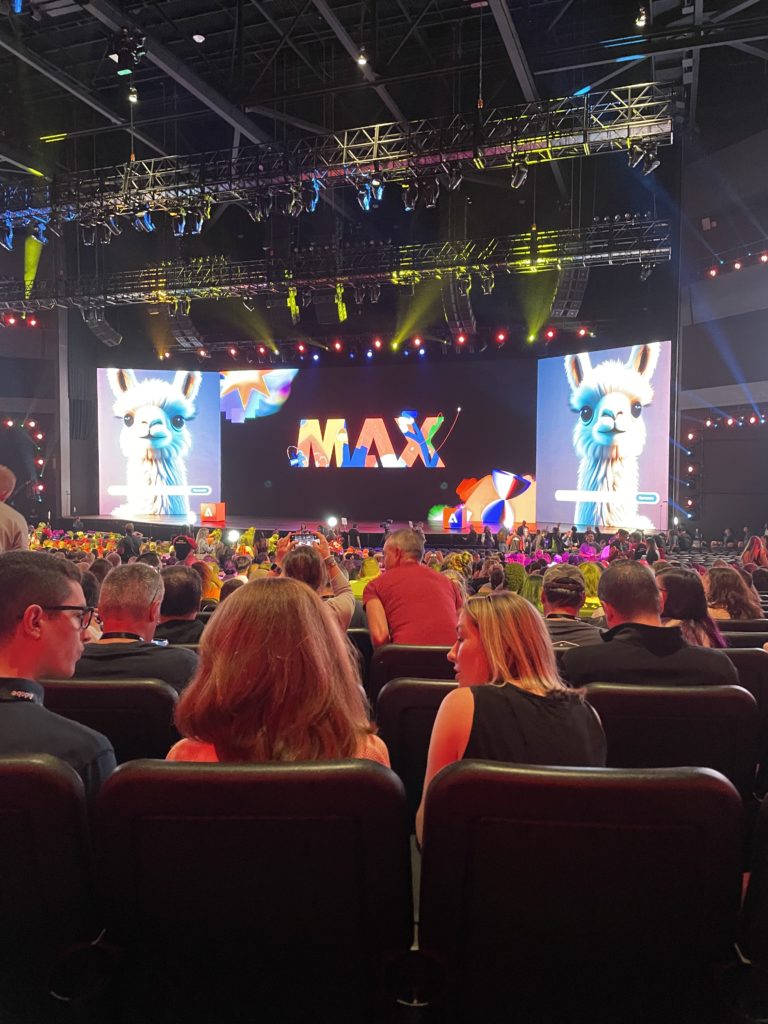
Keynote Inspiration:
Carson:
- Oak Felder
-
-
- Oak Felder is a record producer and songwriter who frequently works with musical artists such as Alessia Cara. His talk focused on how your creative work can make an emotional difference and how powerful creativity can be when done right
- I loved how he constantly tied back his live demonstration with real-world results and it left me with a greater understanding of how impactful music can be when created in the right context
-
- Adobe Premiere Pro/After Effects Sneaks
-
-
- Some of the new AI features in Premiere Pro and After Effects were revealed at the Sneaks event, which will come in handy for a lot of different video editing situations for our clients
- One of the features is AI-powered generative fill for video. The example they showed was incredibly realistic and technology like that will help to improve and customize any client asks that may come through
- The other AI feature that was incredible was the upscaling of resolutions. Even though I am still a bit skeptical about how well it will preserve the quality of videos when the feature is released, it’s an exciting notion to think about
-
- Opening Keynote
-
- Even though it might be a bit cheesy, I loved the opening keynote and showing off work from around the world and all the different creative people who use Adobe
- Being in the same room as thousands of people who use these products like us daily was an incredible feeling because of the shared community
- Hearing from Adobe executives and fellow creatives was very inspirational and I felt like it was such an empowering kickoff to our creative team’s journey
Brett:
- Generative AI is the Future
-
-
- A big theme for the whole conference was showing off the capabilities of using generative AI to your advantage to kickstart the creative process
- Generative AI is the creative’s new assistant and new features like generative match and generative color allow creatives to make adjustments instantly
-
- It’s Not Just the Tools, It’s the Users
-
-
- While all the new product features are geared towards making life easier for creatives, they also represent the endless possibilities and allow the creator to bring ideas to life and have an impact on the creative community
- Adobe’s Creative Cloud serves as a platform for creatives to combine passion with technology
-
- Walker Noble
-
- Walker Noble shared his journey of starting a successful creative studio through adversity and making the most of the opportunities presented to you
- He really focused on the importance of finding inspiration and fulfillment in everyday life
- His story of overcoming financial challenges and how pursuing your passions can pay off left me feeling incredibly inspired and motivated for what’s possible if you push yourself and follow your dreams
Allie:
- AI + Creatives > AI Alone
-
- AI will never fully replace creators
- Designers can use AI as a tool to help aid their creative process and save time on mundane tasks
- Humans crave authenticity while AI is the complete opposite
- Need to balance AI with human thought and touch
- Adobe Illustrator: Retype Feature
-
- This new feature gives you the ability to reverse outlined text back to live, editable text
- It can also identify fonts used in images dragged into Adobe Illustrator
- This will save time when working with outlined files and will prevent additional back and forth with client projects if they don’t have the original fonts
- Aaron Draplin
-
- Aaron Draplin is a world-renowned graphic designer who gave an inspirational keynote speech on Day 2 of the conference
- He talked about the idea of passion in our work and how that will make even the little jobs feel so valuable
- “Work hard. Do good work. For good people.”
- Taking jobs that align with your values will elevate meaning in your day-to-day
- Using our “mouse finger” for good rather than just a paycheck
Sara:
- Firefly Widens Integration
-
-
- Adobe released the integration of AI and Adobe Firefly into a more advanced image model, vector model, and design model
- AI began as a generative image search and/or replacement tool, but its integration into Illustrator, templating, and even video down the line demonstrated so many efficiencies and benefits to versatility in creativity only when coupled with the power of human authenticity
-
- Non-designer Friendly Adobe Express
-
- Adobe Express can generate a guardrail template and auto-generate a variety of sizes from an original piece of creative
- Guardrails are extremely important for consistency, and reduction of busy work without compromising the integrity of the strategy and original work behind the brand development
- Collaboration with Social Media Managers is completely seamless with one-click resize capability while maintaining the ability to edit, schedule, post, share, and preview, all by easily clicking and dragging adjustments
- Frame.io For All
- Frame.io is the leader in video collaboration with a web-based hub to share progress and feedback, and now is a native integration in Premiere Pro and supports common file types like photos, design files, and PDFs, which means it’s no longer just for video
- These kinds of integrations have lowered the barrier to working in new mediums and open and unlock new ways to solve creative challenges when expanding a brand’s presence in unique ways

Favorite Session Key Takeaways:
Carson:
- After Effects: Level Up with Tantalizing Tips and Tricks
-
-
- This session was taught by Nol Honig and Kyle Hamrick and the two of them were very playful and comedic with each other, which helped to liven up the atmosphere of the room on the third day
- This was my favorite session because I learned a lot of quick shortcuts and alternative ways to use After Effects to help my workflow while in a very fun environment
-
- 2D to 3D: Move Into the Next Dimension
-
-
- This session was taught by Ian Robinson and I loved the emphasis on showing how something is typically animated in 2D vs 3D and then how to easily move between them
- Using the camera tools and effects built into After Effects will be very helpful for me in the future when animating things for clients or even for our own ANDERSON socials
- I loved the focus on adding depth of field to projects to liven them up and I can easily see how these techniques are used on a professional basis
-
- Behind the Scenes of The Bear
-
- This virtual session with Joanna Naugle was incredible and since I love the show The Bear, hearing about the post-production process and how efficient they were at pumping out cuts was so amazing
- A lot of post-production choices were made with the cast and crew in mind and there was a lot of cross-collaboration with the different teams to help the post-workflow
Brett:
- Creativity Super Session: Graphic Design
-
-
- This session led by Adobe designers from the Opening Keynote covered new features, pro tips, and collaboration using Illustrator and Express
- Using generative AI with Adobe Firefly is a great way to create new content on the spot
- I walked away with key insights and ideas to improve the design process and get client approval while minimizing back and forth with revisions
-
- Making Art Like It’s Our Job: Building a Graphic Design Studio
-
-
- This session led by the duo behind DKNG Studios covered the key decisions, pivotal projects and opportunities, and risks that helped them grow their passion for design into a successful business
- I got a behind-the-scenes look at their creative process and how they can use Illustrator for fast, efficient, and easily editable files with limited resources
-
- Empower Your Team: Creative Workflows Across Adobe Apps
-
- Adobe Express experts demonstrated how to support your team to create awesome on-brand content to scale, leveraging assets, and workflows across all Creative Cloud apps
- Using Adobe Express allows us to complete creative projects faster as a team with real-time collaboration and commenting
- I was able to discover how to create and share Adobe Express templates that work with other Photoshop and Illustrator assets
Allie:
- What’s New in Adobe Illustrator?
-
- This session covered all the new features in Adobe Illustrator released this year as well as what’s to come in the months ahead
- One of the biggest features that I am excited about is the integration of mockups within the program
- They have built-in templates that you can use to place your artwork on in a 3D visual mockup
- You can also bring in the images that you want to mockup and the feature will analyze and adapt to mockup up your artwork
- Adobe After Effects for Designers
- This session was a lab, with a step-by-step tutorial on how to start using the basic features of After Effects
- This lab was great for beginners, giving me the tools to start playing around with motion graphics
- Adobe Substance
-
- I was excited to take this hands-on lab since it is a program that I have never used before
- Adobe Substance is a 3D modeler program that can come in handy for creating mockups
- I wanted to take this course to get a new perspective on how we could integrate this program when we concept and present it to our clients
Sara:
- Chris Do
-
-
- Chris broke down the power of personal branding, how to leverage it as a strength, and how to rise above self-doubt
- Finding your two-word brand, crafted with your origin story, can become your hidden superpower in ways you never thought possible
- Consistency is key to remaining authentic across all channels, experiences, and collaborations. Own it!
-
- Timothy Goodman
-
-
- Timothy Goodman is living proof that you can do what you love and make a living while doing it. Burying your passion and your true “WHY” is never worth selling out for. (And if you think it is, it’s still okay to do one for you, after one for the business)
- Activism and artistry go hand-in-hand. As creatives, we have the power to use our skills for good, awareness, support, and building a community where others feel safe and empowered to do the same
- I love jazz! Especially when coupled with an 8 AM MAX session talking about emotional vulnerabilities inside and outside the creative industry. It was the perfect combination of inspiration and empowerment leading into day 3
-
- Creating Enchanting Visuals with New Timesaving Techniques
-
- Visual strategist Kladi Vergine demonstrated Adobe’s generative AI technology and how the specifics of human-controlled AI deliver drastically different outcomes from just AI unprompted results alone. Impressive and eye-opening
- Speed was the name of the game when streamlining feedback automatically into workflows and changing the look of images with tools that automate complex tasks

Applying Learnings to ANDERSON:
Carson:
- Workflow
-
-
- All the sessions I attended at Adobe MAX were very hands-on courses and live demonstrations of tips and tricks that I can utilize in my daily workflow at ANDERSON and it will truly help my efficiency while editing
- There are a lot of new AI tools announced that once the features are released, should truly help speed up my editing process and cut down on time searching for the right piece of stock footage or music, etc.
-
- Social Media Collaboration
-
-
- A lot of the features announced about Adobe Firefly would help the creative team’s collaboration with Sam and the social side of the agency
- The AI features will assist Sam with her creation of social assets and a lot of the tools built into Adobe Firefly will help the communication and understanding of video assets as well
-
- Alternative Creative Approaches
-
- A lot of the techniques I learned at the conference presented me with things that I already knew but used in a different context or used for something I never would have thought about
- I’ve already begun to incorporate some of these new skills into my normal editing workflow and being able to look at things I see every day in a completely different way is so incredibly helpful
Brett:
- Constant Innovation
-
-
- If there’s one thing I took away from Adobe MAX, it’s that technology and product capabilities are constantly evolving and we can continue to learn ways to bring new features into our ANDERSON workflow
-
- Collaboration is Key
-
-
- With Adobe Express and additional features across the Creative Cloud, collaboration between teams, clients, and our creative process has never been easier. From kickoff to completion we can constantly have visibility and stay on the same page while making adjustments in real time
-
- Unleashing Creativity
-
- After being surrounded by some of the most creative people in the world, I was inspired to push our creative limits past the boundaries. We were reminded that we can let our creativity fly beyond what’s asked of us and show what we’re capable of at ANDERSON
Allie:
- So much room for productivity!
-
-
- The tips and tricks learned from the labs and new features learned from the keynotes will help save us time in the creative process. Simplifying mundane tasks will ultimately give us more time to do what we love: be creative!
-
- Concepting at the speed of light
-
-
- With AI, our team can take our ideas in the concepting phase and bring them to life with a simple text prompt. Being able to craft a visual in the early concept phase can make or break an idea, saving time on the execution of ideas or necessary rabbit holes
- AI can also help bring early-stage concepts to life without spending hours on mockups or sketches, giving the client more context early on
-
- Creative together
-
- This conference is not just for the creative team and there are so many opportunities to streamline the process with other teams at the agency. Tools such as Adobe Express and even Firefly (generative AI) can bridge the gap between teams and give everyone the power to express their ideas visually
Sara:
- Empowerment
-
-
- The professional development resources, tools, session recaps, etc. we have available from MAX are endless. As Creative Director, I encourage the team to take the time to develop and grow continuously, using MAX inspiration as fuel
-
- Efficiency
-
- Tips and tricks. Shortcuts. Collaborative integrations. MAX delivered on peeling back the how-to’s for bridging the gap between our team and non-creatives. At the same time, our inner-team connectivity has never been stronger as we learn to master utilizing Firefly, Libraries, Express, Frame.io, and other tools
- Enjoyment
- Sharing the experience in person with this team was something I’ll never forget. As a leader, it’s moments like these that remind me of how unique and special the people are at ANDERSON—and that will always be our creative superpower. It’s fulfilling to be a part of a team that embraces this mentality and isn’t afraid to have fun along the way
After attending such a stimulating conference, we all needed a moment to get grounded again and settle back into our routines. But instead of reverting to the same place we left days prior, we’re eager to apply what we’ve learned. Riding the inspirational high after a conference like Adobe Max may only last a little while, but it’s important to leverage the growth opportunity and get comfortable being uncomfortable with new skills. There’s a whole new playground ready to be explored with the new tools and energy we returned with and we’re excited to share that with our team and our clients.